|
ID :
26 |
ชื่อโปรแกรม :
การเพิ่มรูปเข้ามาใช้งานใน ms access
|
|

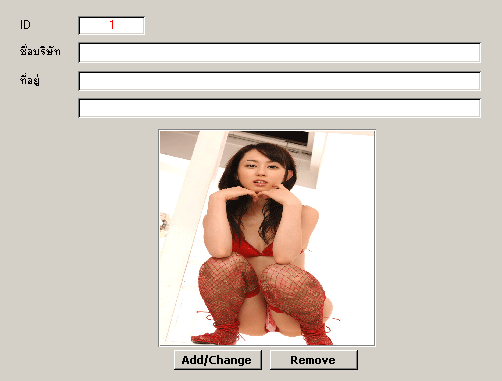

 |
รายละเอียดโปรแกรม :
การเพิ่มรูปเข้ามาใช้งานใน ms access
คุณสมบัติ
:
โดยวิธี Browse เลือกไฟล์ที่ต้องการ JPG,BMP เก็บลงฐานข้อมูลเฉพาะชื่อไฟล์
วิธีการแก้ไข Error สำหรับการเรียกใช้ msoFileDialogFilePicker
msoFileDialogFilePicker ERROR
Press Alt+F11 to open the VB Editor. In that window, choose menu items
Tools -> References..., then look down the list for Microsoft Office
11.0 Object Library (it's 11.0 for Access 2003, 10.0 for Access 2002;
9.0 for Access 2000, 8.0 for Access 97 -- pick the right one). Put a
check mark in the box next to that reference, then close the dialog.
Label
OS Type :
WinXP,OfficeXP
File Size
:
25KB
Licence
:
Freeware
Software Version :
วันที่ upload :
12/8/2006
Software Update :
คุณสามารถ "ดาวน์โหลด" โปรแกรมนี้ได้ โดยการคลิกลิงค์ด้านล่างนี้
 :
downLoad site1
:
downLoad site1
 :
downLoad site2
:
downLoad site2
 : downLoad site3
: downLoad site3
ไม่สามารถ donwload ได้ กรุณาแจ้ง admin : akkawat@gmail.com
|